EnigmaSoft Limited’s SpyHunter 5 includes the HelpDesk a one-on-one personalized technical support service. Sometimes users encounter unique problems related to stubborn malware infections that traditional anti-malware software may not fully detect or remove. SpyHunter 5’s HelpDesk connects users directly to our SpyHunter 5 technicians who can create custom malware fixes to address unique malware issues where needed. SpyHunter 5’s HelpDesk is completely integrated within SpyHunter 5; when a technician creates a custom malware fix, SpyHunter 5 automatically receives the fix. In just a few clicks, the fix can be easily and effectively applied.
Top iTechnology IOT News: Globalgig Selects Thales to Enable Global, Immediate and Resilient Connectivity for Massive IoT Deployments
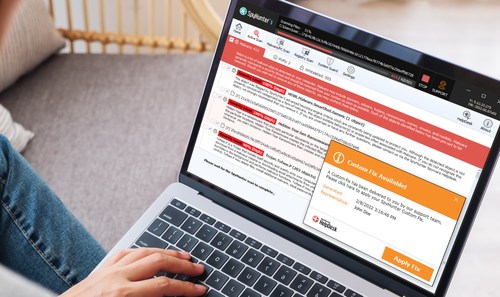
How Does SpyHunter 5’s HelpDesk Work?
- Go to the “HelpDesk” menu and click the “Diagnostic Report” icon.
2. Generate a “Diagnostic Report” and submit it to SpyHunter 5’s technical team.
3. The team will review your “Diagnostic Report” and will create a unique custom fix for you. Fixes are transmitted directly to SpyHunter 5.
4. When a fix is received by SpyHunter 5, you will receive a notification that it is ready to be applied. Applying the fix is as simple as clicking the “Apply Fix” button. SpyHunter 5 will take care of the rest.
Top iTechnology Cloud News: Ivalua Further Grows its Procurement Solution Business in Canada
How to Easily Remove Hard-to-Remove Malware with SpyHunter 5’s HelpDesk?
SpyHunter 5’s HelpDesk offers:
- A custom fix feature designed to repair your system from persistent malware infections.
- Direct access to SpyHunter 5’s technical support team.
- Generate diagnostic reports that provide our technical support team insights into subscribers’ unique system problems to develop custom fixes.
Top iTechnology Cloud News: Aurora Mobile Partners with Beisen to Upgrade iTalentX, A Secure Digital Human Resource Management Platform
[To share your insights with us, please write to sghosh@martechseries.com]


