The problem of shadow IT has critically impaired the way CIOs and CISOs monitor the existing IT assets and resources. Aa majority of employees take a leeway with shadow IT and find a way to work around IT security policies just to get their work done in time. With remote working taking precedence in 2020 over all other things related to data security, shadow IT trends showed a spike in numbers. And, so did the number of events related to data breaches and ransomware.
Top Insights: Benefits of Embracing Edge Computing for CIOs
Today, organizations are facing a daunting challenge of keeping the external threats at bay at any cost. A majority of cyber attacks targeting organizations take advantage of the poor security frameworks and identity management, risking millions of dollars with every single targeted attack. In a bid to improve security architecture for data and users, ChromeOS has announced a series of new features and capabilities that ensure highest levels of data protection at each step. The expansion includes new built-in features specifically designed to help IT users and data management teams mitigate risks arising from devices connected on Cloud or on Edge. The new announcement also mentioned partnerships that would now enable ChromeOS users with real-time and enriching insights with powerful data reporting.
Let’s take a look at what’s new at ChromeOS and how these features would help data and IT users.
ChromeOS Data Controls
We all know that data has a dual nature– it is sedentary or it’s fluid, depending on the nature of the data management principles followed within an organization. Now, if data is mostly moving within an organization, it can lead to increased complexities and ambiguity across different teams, different applications, different regions, and different computing environments.
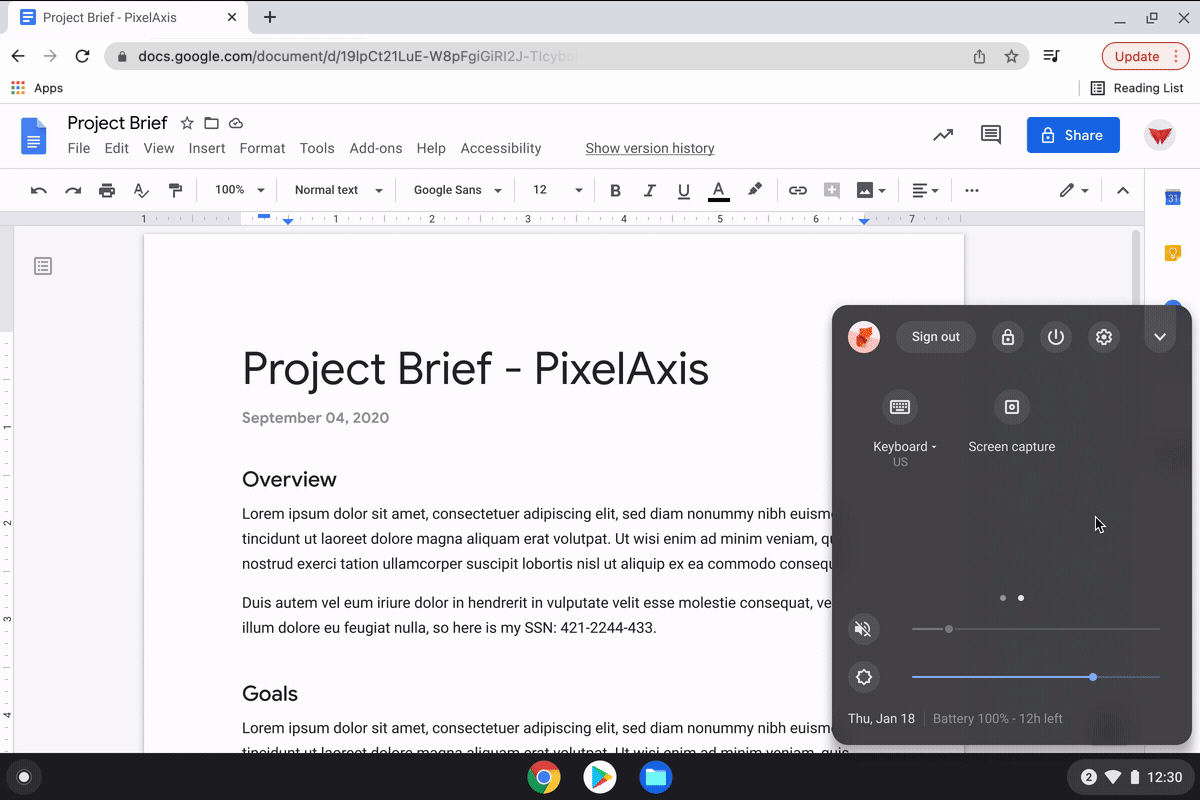 Common technologies related to data movement are:
Common technologies related to data movement are:
- ELT / ETL
- Change Data capture
- Data replication
- Data synchronization
The number of steps involved in data movement could vary depending on the principles related to data migration / data warehousing and the technologies used to perform these activities. ChromeOS now enables better control on these data movements across an enterprise.
With ChromeOS Data Controls, IT users can focus on improving data movement across regions and cloud computing setups, without losing sight of the complex issues that arise due to Shadow IT.
With Data Controls, IT admin can now restrict the use of data for non-authorized purposes such as email, social media and / or sales. IT admin can create a data protection strategy based on primary users, data source (department or personnel), destination and super-admin access to managers and decision-makers.
Who will benefit from the data controls?
According to ChromeOS, admin can restrict copy-paste, download and screenshot of data. It will also prevent sharing of data outside of specified departments. For instance, HR data won’t be accessible to Finance or Marketing departments, unless IT admin specifically grants the permission for authorized usage.
The data security feature is not just limited to text or images. ChromeOS has also included data shared via camera and microphones, with one-click access to turn off devices that could lead to data breach.
User-friendly Integrations with Powerful Security Features
ChromeOS is making it easier for data and IT users achieve zero trust with their existing models. It has enriched its Chrome Extension Connectors framework with new integrations to manage different types of risks and vulnerabilities in a unified console.

The latest integrations include monitor login and logout with an expanded set of events within Chronicle, Palo Alto Networks Cortex XDR and CrowdStrike Falcon LogScale. This gives IT admin a total visibility across their devices and user behaviors to proactively identify and mitigate risks.
With solid foundation in place, ChromeOS users have reported zero ransomware attacks on their devices. The new features would further solidify ChromeOS as the safest enabler of remote workspace.
Recommended: Uniphore Now Available in AWS Marketplace


