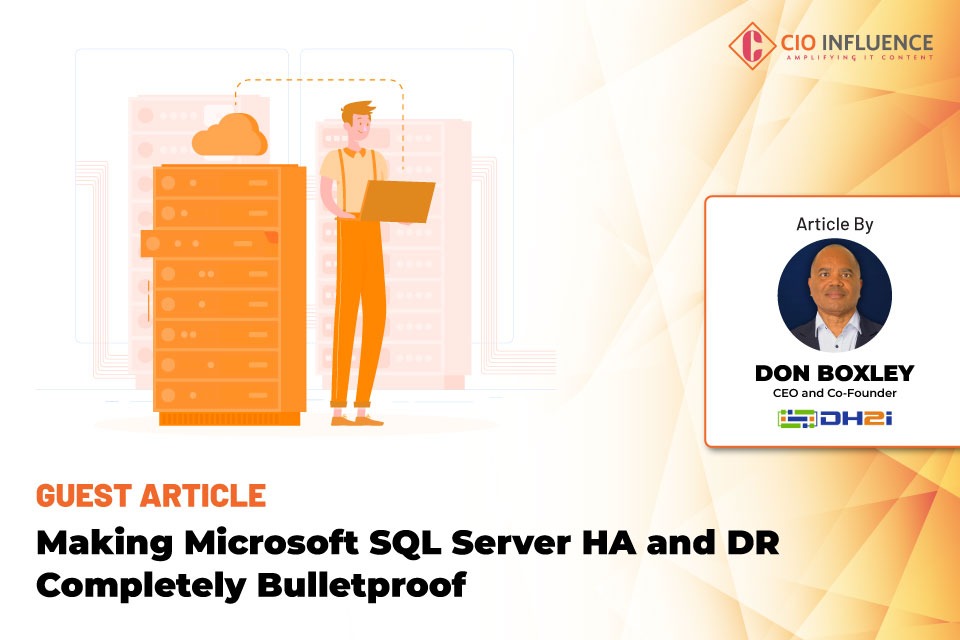A How-to Guide for Financial Services Organizations
From banking and mortgages to payments and investments – financial services form the backbone of our global economy. Maintaining customer trust in this industry isn’t just important… it’s everything. While there are multiple ways to build and keep this trust, one stands out above the rest – keeping services running smoothly, no matter what.
That’s where high availability (HA) and disaster recovery (DR) come in. A bulletproof strategy to cover these areas, with robust technology and automation, is absolutely essential for maintaining a positive reputation and meeting strict industry regulations.
Also Read: A Comprehensive Guide to DDoS Protection Strategies for Modern Enterprises
Let’s dive into how this works with Microsoft SQL Server, which, let’s be honest, can be quite a challenge to get right.
The SQL Server Challenge in Finance
Here’s the thing: SQL Server is everywhere in financial organizations. Many are juggling hundreds or even thousands of SQL Server instances. Try setting up proper HA and DR for all of that while staying compliant, managing costs, and meeting strict service agreements – it’s enough to give any IT professional a headache.
Sure, SQL Server is powerful and widely used, but it needs specialized solutions for proper HA and DR. Get it wrong, and instead of making things better, you might end up with a more complex system that’s more likely to fail and costs more to run. That’s the last thing financial institutions need, especially with tight budgets and regulatory pressures.
Building a Strong Foundation – Planning Your HA/DR Setup
The first step? Take a good look at your IT environment and figure out what each application needs in terms of availability. You want to segment your workloads so that the most critical services receive the highest level of protection, while using more cost-effective HA approaches for less critical workloads.
Here’s how to break it down:
Tier 1: The Works (Multi-Site HA + DR)
For your absolutely can’t-fail applications, you need the full package: HA across multiple locations with SQL Server instances backing each other up between different geographic sites. This gives you seamless recovery no matter what goes wrong.
Tier 2: Multi-Site Coverage Without Local HA
For applications that are important but not quite mission-critical, set up SQL Server instances at two sites with Availability Groups replication. This ensures your data is safe without the full complexity of local HA.
Tier 3: Local HA Only
For services that just need protection against local failures, keep it simple with single-site HA. No need for cross-site DR if it’s not required.
Picking the Right Tools for the Job
Financial organizations need flexibility without getting locked into specific platforms. Look for solutions that work with both Windows and Linux – this gives you the freedom to build exactly what you need.
One clever approach is using Extended Vhosts. It’s a cost-effective way to ensure comprehensive business continuity by utilizing SQL Server’s built-in local HA, and the included replication capability of Availability Groups. This means you can reduce spending on third-party tools (like replication technologies) while keeping things simpler.
Making it Happen – Setting Up Your Tiers
Once you’ve planned your approach, here’s how to put it into action:
Tier 1 Setup
Create HA instances at each site, use Availability Groups to keep data in sync, and set up automatic failover to keep services running through any kind of failure.
Tier 2 Setup
Put SQL Server instances at different sites and use Availability Groups to keep your data backed up and available.
Tier 3 Setup
Focus on local failover within one site for applications that don’t need cross-site protection.
Keeping Costs Under Control While Staying Secure
Money matters, especially when dealing with SQL Server licensing. Consider using Linux instead of Windows where possible – it can really add up when you’re running hundreds of SQL Server instances. You might also look into consolidating instances using containers and making the most of SQL Server’s built-in features instead of paying for third-party tools.
Also Read: Protecting APIs at the Edge
Staying on Top of Things
Once everything’s set up, you’re not done. Regular testing is crucial – make sure both local and cross-site failover actually work as planned. Set up monitoring and automated alerts to catch problems before they affect your production environment.
The Bottom Line
For financial institutions, having a solid HA/DR strategy that uses smart technologies like extended vhosts isn’t just about keeping the lights on – it’s about protecting your business, ensuring data is always available, and meeting the tough demands of both regulators and customers.
While this approach can work for any industry that needs reliable data access, it’s especially important in financial services, where downtime can have a massive impact on both your bottom line and your reputation.