The DevOps model revolutionized IT organizations by streamlining development and operations teams, enabling faster deployment and timely product releases. Despite its potential, firms faced challenges in implementation. DevOps automation tools emerged as a solution, facilitating team resource sharing and technical collaboration. While no single tool can fully adopt DevOps, a wide variety caters to specific requirements, enhancing product output. Software developers willing to develop, test, and deploy software through automation struggle to determine which tool best fits. This article will help you know the top fifteen DevOps automation tools in 2024.
According to a study by HFS Research, which surveyed 631 major enterprises on their response to Covid-19, 55% of the enterprises expressed a desire to increase their utilization of DevOps automation in response to the challenges faced by their businesses.
What are DevOps Automation Tools?
DevOps automation tools facilitate the automation of various stages in the software development and deployment cycle. They integrate and streamline processes between software development (Dev) and IT operations (Ops), encompassing tasks like code integration, testing, deployment, and infrastructure management. These tools are central in implementing the DevOps methodology, focusing on continuous delivery and efficient workflow management.
The benefits and uses of DevOps automation tools include increased efficiency in software development and deployment processes, resulting in faster delivery of features and updates. They promote collaboration across teams, improve the consistency and quality of software releases, and reduce manual errors. By automating repetitive tasks, these tools enable teams to focus on more strategic, high-value activities. They also support scalability and adaptability in software projects, accommodating changing demands and facilitating continuous improvement in the development lifecycle.
Also Read: Top 15 DevOps Certifications for DevOps Engineers
When selecting a tool for infrastructure automation, consider the following factors:
- Compatibility with current infrastructure: Ensure the tool integrates smoothly with existing infrastructure and workflows.
- Features and functionality: Assess whether the tool’s capabilities align with the needs of your team and organization.
- Ease of use: Prioritize a user-friendly interface to facilitate effective adoption and usage by your team.
- Scalability: Choose a tool capable of scaling alongside your organization’s growth and evolution.
- Integration with other tools: Verify compatibility with existing tools and platforms utilized by your team.
- Support and documentation: Opt for a tool with comprehensive documentation and reliable support channels to address any issues efficiently.
- Cost: Evaluate the tool’s cost to ensure it aligns with your budgetary constraints.
Best DevOps Automation Tools to Lookup for in 2024
1. New Relic
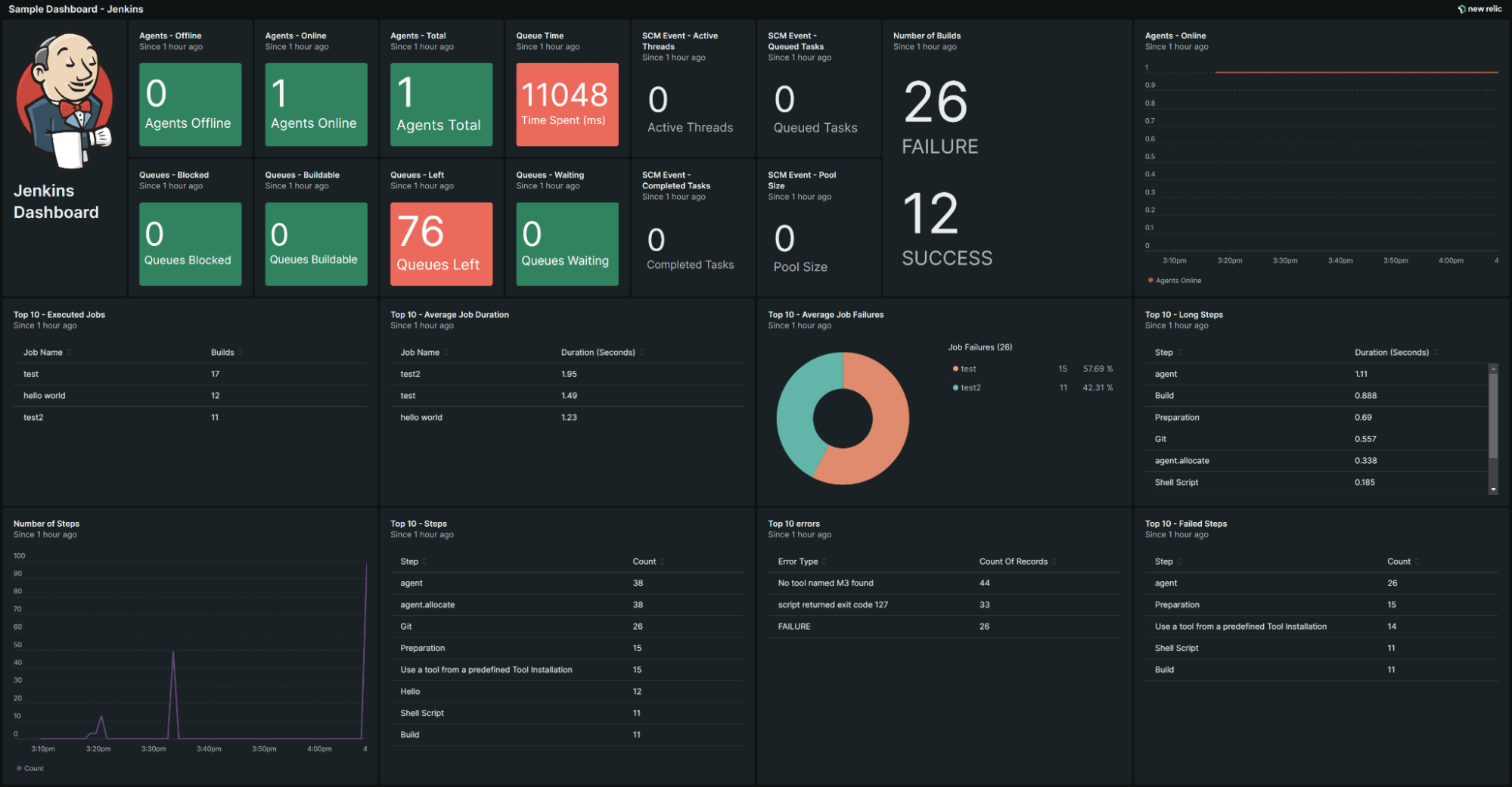 New Relic is a comprehensive DevOps automation tool offering monitoring and analytics features tailored for software developers and DevOps teams. Its primary function is to monitor the performance of applications, servers, and infrastructure, enabling users to detect and resolve issues proactively.
New Relic is a comprehensive DevOps automation tool offering monitoring and analytics features tailored for software developers and DevOps teams. Its primary function is to monitor the performance of applications, servers, and infrastructure, enabling users to detect and resolve issues proactively.
This tool stands out for its intuitive interface and extensive documentation, catering to novice and seasoned users.
Key features of New Relic include:
- Backend monitoring
- Kubernetes monitoring
- Mobile monitoring
- Model performance monitoring
- Infrastructure monitoring
- Log management
- Error tracking
- Network monitoring
- Vulnerability management
- Browser monitoring
New Relic’s unique capabilities encompass real-time insights into application performance, transaction tracing for bottleneck identification, and cloud infrastructure monitoring.
It distinguishes itself through its user-friendly interface, seamless integration with popular tools such as AWS, Google Cloud, and Microsoft Azure, as well as CI/CD tools like Jenkins, CircleCI, and Travis CI. It integrates smoothly with communication tools like Slack and PagerDuty, along with other monitoring and analytics platforms like Grafana, Datadog, and Splunk.



 Splunk Enterprise is a powerful DevOps automation tool that enables DevOps teams to search, analyze, and visualize machine data and logs in real time. It can analyze machine states and efficiently identify hardware failure points. Splunk excels at rapidly collecting data from various sources.
Splunk Enterprise is a powerful DevOps automation tool that enables DevOps teams to search, analyze, and visualize machine data and logs in real time. It can analyze machine states and efficiently identify hardware failure points. Splunk excels at rapidly collecting data from various sources.
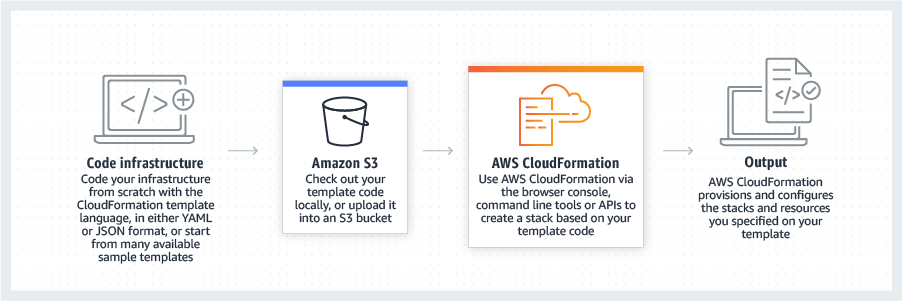
 Key functionalities of Terraform include:
Key functionalities of Terraform include: Raygun is a pivotal tool in software development and DevOps, ensuring application reliability and performance. As an application monitoring and error-tracking platform, Raygun empowers development teams to swiftly identify, diagnose, and resolve real-time issues.
Raygun is a pivotal tool in software development and DevOps, ensuring application reliability and performance. As an application monitoring and error-tracking platform, Raygun empowers development teams to swiftly identify, diagnose, and resolve real-time issues.