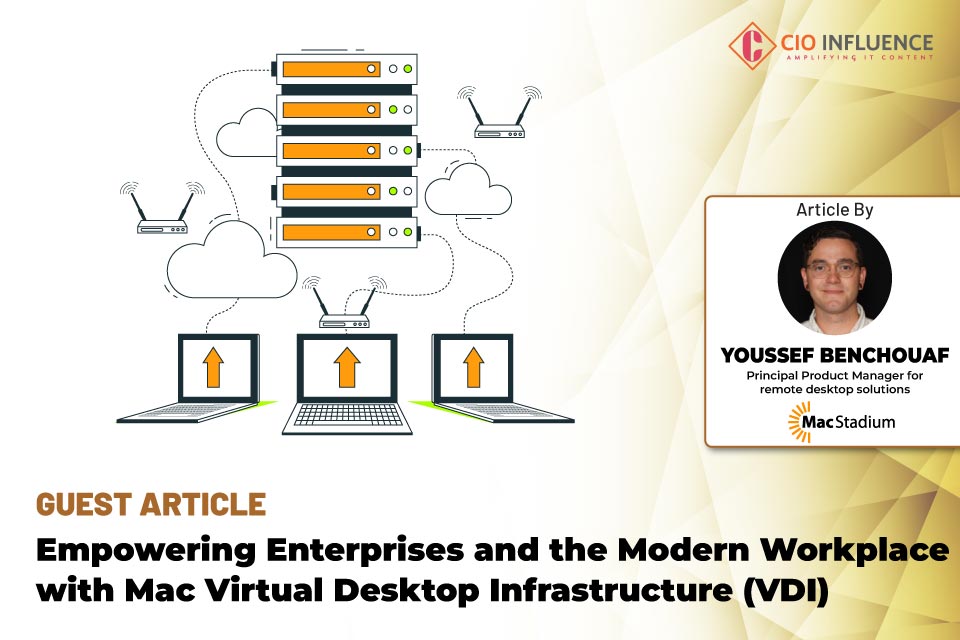Supporting your global mobile application development team has never been easier, thanks to Virtual Desktop Infrastructure (VDI). One of the largest challenges enterprises face is balancing fast access to hardware while maintaining security protocols. Managing offshore iOS developers not only means shipping expensive Macs thousands of miles away but also risking a data security breach. Apple app developers need consistent, reliable access to macOS hardware to stay on target with their projects. The need for VDI solutions continues to rise, in 2024, the VDI market was valued at $19.6 billion in 2024 and is expected to reach $77.9 billion by 2032.
VDI implementation for Mac was historically limited until recently because of Apple’s hardware and software ecosystem. Mac virtual desktops provide secure access to genuine Mac hardware for offshore iOS developers. VDI solutions provide reliable, cost-effective remote access to macOS without the risks and expenses of shipping physical Mac hardware. Long story short, IT leaders can minimize risk and cost of access to Mac hardware, and iOS developers can do what they do best – build great apps.
Read More on CIO Influence Interviews : CIO Influence Interview with Stuart Strickland, Wireless Chief Technology Officer, HPE Aruba Networking
Why Choose macOS VDI for Global Development Teams?
- Access Genuine Mac Hardware, Virtually: To list your app on the Apple App Store, iOS developers must use genuine Apple hardware for application development. Developers rely on macOS access to build and test apps, yet providing physical access is time-consuming, costly, and not VDI implementation for Mac gives developers instant access to the tools they need without worrying about any physical hardware.
- Enhanced Security and Data Privacy: By centralizing user data and applications, enterprises reduce local storage of sensitive files, minimizing the risk of data breaches, malware attacks, and unauthorized access. VDI implementation for Mac allows IT administrators to enforce security policies across all virtual desktops, such as encryption, access control, and multi-factor authentication. This eases the processes to ensure security and allows enterprises to have a secure environment.
- Lower IT Costs: VDI implementation for Mac helps reduce IT costs by eliminating the need to ship physical hardware to temporary or contract team members. IT managers can quickly provide virtual desktop access, easily streamlining onboarding and offboarding processes. The logistical challenge of getting physical hardware to their employees disappears, and the risk of lost or damaged hardware helps reduce expenses in the long term.
- Increased Scalability, Decreased Bottlenecks: As offshore development teams expand, their IT infrastructure requirements also increase. With VDI implementation for Mac, businesses can quickly scale their macOS environments to meet the growing demand of businesses and employees without additional hardware investments. Enterprises can allow remote access quickly to their business servers, removing the need to manage hardware shipping processes. VDI offers the flexibility that traditional desktop infrastructure cannot, making scaling and building faster.
- Enhanced Collaboration and Shared Mac Resources: Mac virtual desktops enable teams to work together, regardless of where they are. Everyone has access to standardized tools and resources, allowing for real-time collaboration. It also ensures that offshore iOS developers use the same software versions and environments as local developers. This makes cross-functional testing much easier for developers.
Enterprises Investing in Mac virtual desktops
Enterprises looking to implement a Mac virtual desktop solution should consider a few key components:
- Number of users
- Required applications
- Security needs
Hardware requirements can vary significantly across a single user base – the machine that serves the needs of a remote software developer is likely not the same machine that a 3D artist needs. Organizations should design their VDI solution to provide the right mix for their particular workforce. The assignment of these machines can be immediately adjusted without procuring and shipping hardware as individual needs evolve.
In most ways, a macOS virtual desktop behaves like a physical, individually allocated machine. However, not all solutions are made equal. Certain VDI products focus on presenting a high-performing experience in a broad range of network conditions, while others emphasize functional parity with a physical device by offering capabilities such as USB redirection, single-sign-on integration, and bi-directional clipboard functionality.
The Future of VDI Implementation for Mac and Unlocking the Potential of the Modern Workplace
The future and market for Mac remote desktops have the potential to transform the way enterprises handle offshore Apple mobile app development.
Many businesses have a strategy for non-Apple devices when it comes to VDI, and oftentimes macOS gets left behind. Development teams that build and test all Apple platforms need to adopt a VDI solution that is tailored to macOS. With the advancements in VDI and cloud infrastructure technology, more and more enterprise IT teams are using macOS VDI solutions.
The continued growth of Apple’s cloud services could play a pivotal role in the growth of Mac virtual desktops. With Apple investing in its cloud ecosystem, it’s possible that native support for macOS virtualization on its platform could become easier, making VDI implementation for Mac more appealing to businesses. Mac remote desktops aid in being a key driver for productivity and collaboration across dev teams. They enhance interoperability between macOS and other systems, creating a more dynamic environment for offshore developers while adhering to security standards.
As businesses look to streamline iOS app development, Mac remote desktops will play a crucial role. With its ability to drive seamless collaboration across workplaces and support critical business functions, Mac virtual desktops are poised to be a key driver of digital transformation, allowing enterprises to get to market faster in the ever-changing technology landscape.
Catch more CIO Insights: CIO Influence Interview with Chris Herd, Founder & CEO of Firstbase
[To share your insights with us, please write to psen@itechseries.com ]