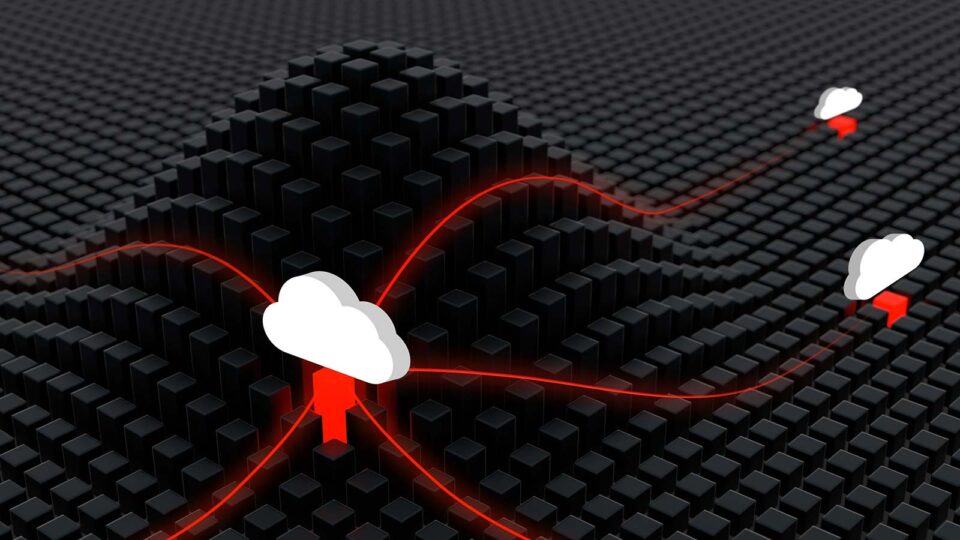Cloud computing security, also called cloud security, consists of a collection of policies, controls, procedures, and technologies that work together to guard cloud-based systems, data, and infrastructure. These security measures are organized to protect cloud data, support regulative compliance and protect customer’s privacy as well as setting authentication rules for individual users and devices. From authenticating access to filtering traffic, cloud security is configured to the exact needs of the business. And because these rules are configured and managed in one place, administration overheads are reduced and IT teams empowered to focus on different areas of the business.
What is cloud computing security?
Cloud computing security is the whole bundle of technology, protocols, and best practices that protect cloud computing environments, applications running within the cloud, and information held in the cloud. Securing cloud services begins with understanding what specifically is being secured, as well as, the system aspects that must be managed.
As an overview, backend development against security vulnerabilities is largely within the hands of cloud service suppliers. Except for selecting a security-conscious supplier, clients must focus mostly on proper service configuration and safe use habits. Additionally, clients should be sure that any end-user hardware and networks are properly secured.
Recommended ITech News: SqlDBM Achieves SOC 2 Type II Compliance for Secure and Operationally Effective Cloud Services
The Three Primary Types of Cloud Environments Include
Public Cloud Services
Hosted by third-party cloud service providers (eg. Amazon Web Services (AWS), Microsoft Azure, Google Cloud) and usually accessible through internet browsers, so identity management, authentication, and access control are essential.
Private Clouds
Usually dedicated and accessible to only one organization. However, they’re still liable to access breaches, social engineering, and different exploits.
Hybrid Clouds
Combine aspects of public and private clouds, allowing organizations to wield more control over their information and resources than in a public cloud environment, however still be able to tap into the scalability and other benefits of the public cloud when required.
Recommended ITech News: Keysight Unveils the First Media Access Control Security Test Solution for High Speed Ethernet
The Main Cloud Service Models Generally Fall into Three Categories
Infrastructure as a Service (IaaS)
Enables an on-demand model for pre-configured virtualized information center computing resources (i.e. network, storage, and operation systems). This could involve automating the creation of virtual machines at scale, thus it’s critical to consider how virtual machines are provisioned, managed, and spun down.
Platform as a Service (PaaS)
Provides tools and different cloud computing infrastructure, enabling organizations to concentrate on building and running web applications and services. PaaS environments primarily support developers, operations, and DevOps teams. Here, management and configuration of self-service entitlements and privileges are essential to controlling risk.
Software as a Service (SaaS)
Consists of applications hosted by a 3rd party and typically delivered as software services over a web browser that’s accessed on the client’s aspect. while SaaS eliminates the requirement to deploy and manage applications on end-user devices, potentially any employee will access internet services and download content. Thus, correct visibility and access controls are needed to monitor varieties of SaaS applications accessed, usage, and cost.
What are the Principal Cloud Computing Security Considerations?
Lack of Visibility & Shadow IT
Cloud computing makes it easy for anyone to subscribe to a SaaS application or even to spin up new instances and environments. Users should adhere to robust acceptable use policies for obtaining authorization for, and for subscribing to, new cloud services or making new instances.
Lack of Control
Leasing a public cloud computing service means a company doesn’t have ownership of the hardware, applications, or software on that the cloud services are run. Ensure that you perceive the cloud vendor’s approach to these assets.
Transmitting & Receiving Data
Cloud computing applications usually integrate and interface with other services, databases, and applications. This is generally achieved through an application programming interface (API). It’s important to understand the applications and folks who have access to API data and to encrypt any sensitive data.
Embedded/Default Credentials & Secrets
Cloud computing applications contain embedded and/or default credentials. Default credentials post an increased risk as they’ll be guessable by attackers. Organizations need to manage these credentials as they’d different types of privileged credentials.
Incompatibilities
IT tools architected for on-premise environments or one type of cloud are frequently incompatible with different cloud computing environments. Incompatibilities will translate into visibility and control gaps that expose organizations to risk from misconfigurations, vulnerabilities, data leaks, excessive privileged access, and compliance problems.
Multitenancy
Multitenancy is the backbone for several of the cloud computing advantages of shared resources (e.g., lower cost, flexibility, etc.), but it also introduces issues about information isolation and information privacy.
Scalability Cuts Both Ways
Automation and speedy scalability are chief advantages of cloud computing, but the flip side is that vulnerabilities, misconfigurations, and different security problems (such as sharing of secrets–APIs, privileged credentials, SSH keys, etc.) can also proliferate at speed and scale. For eg, cloud administrator consoles enable users to swiftly provision, configure, manage and delete servers at a large scale. However, each of those virtual machines is born with its own set of privileges and privileged accounts, which need to be properly onboarded and managed. All of this will be further combined in DevOps environments, which by nature are fast-charging, highly automated, and tend to treat security as an afterthought.
Malware & External Attackers
Attackers could build a living by exploiting cloud vulnerabilities. fast detection and a multi-layered security approach (firewalls, data encryption, vulnerability management, threat analytics, identity management, etc.) would assist you to reduce risk, whereas leaving you better poised to reply to withstand an attack.
Insider Threats – Privileges
Insider-related threats (either through negligence or malevolence), usually take the longest to find and resolve, with the potential to be the most harmful. A powerful identity and access management framework together with effective privilege management tools are essential to eliminating these threats and reducing the damage (such as by preventing lateral movement and privilege escalation) once they do occur.
Cloud Computing Security Best Practices
Strategy & Policy
A holistic cloud computing security program should account for ownership and accountability (internal/external) of cloud computing security risks, gaps in protection/compliance, and identify controls required to mature security and reach the specified end state.
Network Segmentation
In multi-tenant environments, assess what segmentation is in place between your resources and those of different customers, as well as between your own instances. Leverage a zone approach to isolate instances, containers, applications, and full systems from each other once possible.
Identity and Access Management and Privileged Access Management
Leverage strong identity management and authentication processes to confirm only authorized users have access to the cloud computing environment, applications, and data. Enforce least privilege to limit privileged access and to harden cloud computing resources (for instance, solely expose resources to the internet as is necessary, and de-activate unneeded capabilities/features/access). Ensure privileges are role-based, which privileged access is audited and recorded via session monitoring.
Discover and Onboard Cloud Instances and Assets
Once cloud instances, services, and assets are discovered and grouped, bring them under management (i.e. managing and cycling passwords, etc.). Discovery and onboarding should be automatic as much as possible to eliminate shadow IT.
Password Control (Privileged and Non-Privileged Passwords)
Never permit the use of shared passwords. Combine passwords with other authentication systems for sensitive areas. Ensure password management best practices.
Encryption
Make sure that your cloud information is encrypted, at rest, and in transit.
Monitoring, Alerting, and Reporting
Implement continual security and user activity monitoring across all environments and instances. Try to integrate and centralize information from your cloud provider (if available) with information from in-house and alternative vendor solutions, so you have a holistic picture of what is happening in your environment.
Why Cloud security is important?
In the 1990s, business and personal data lived locally and security was local as well. data would be set on a PC’s internal storage at home, and on enterprise servers, if you worked for a company.
Introducing cloud technology has forced everyone to evaluate cybersecurity. Your data and applications could be floating between local and remote systems and always internet-accessible. If you’re accessing Google Docs on your smartphone or using Salesforce software to look after your customers, that data could be held anywhere. Therefore, protecting it becomes harder than when it was just a question of stopping unwanted users from gaining access to your network. Cloud security needs adjusting some previous IT practices, but it has become more essential for two key reasons:
1. Convenience over security
Cloud computing is exponentially growing as a primary method for each workplace and individual use. Innovation has allowed new technology to be implemented faster than industry security standards will keep up, putting more responsibility on users and suppliers to consider the risks of accessibility.
2. Centralization and multi-tenant storage
Every element from core infrastructure to small data like emails and documents will now be located and accessed remotely on 24/7 web-based connections. All this information-gathering within the servers of some major service suppliers may be highly dangerous. Threat actors now currently target massive multi-organizational data centers and cause immense data breaches.
Unfortunately, malicious actors realize the value of cloud-based targets and increasingly probe them for exploits. Despite cloud suppliers taking several security roles from clients, they do not manage everything.
Recommended ITech News: Menlo Micro Launches Industry’s First 40 Gbps DPDT Differential Switch for High-speed Switching Applications