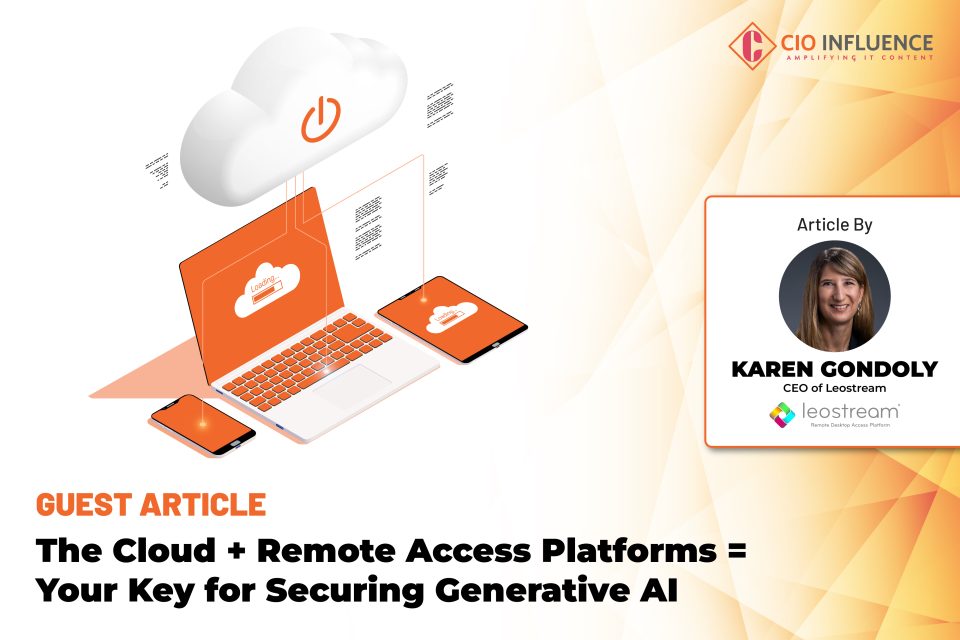Everyone is considering how they will leverage Generative AI tools in their workplace, and organizations continue to develop policies around the use of these powerful tools. No amount of care in crafting policies, however, protects organizations from rogue employees who use the tools outside of scope. To protect your organization, you need tools that allow you to control and monitor the use of Generative AI tools, as well as to isolate corporate data and Personally Identifiable Information (PII) from those tools.
Thankfully, there’s the public cloud, particularly a cloud that is managed by a robust remote desktop access platform. When paired together, building a solution that isolates your organization from Generative AI tools is possible, and the solution starts to resemble browser isolation, which many organizations implement today. This article looks at the parallels between AI isolation and browser isolation, and how the considerations used to design successful implementation of that latter inform design decisions for the former, to help organizations implement stringent security and safeguard data.
Also Read: Cloud and AI: Data management and data protection are primary pain points for CIOs and CISOs
AI Isolation vs. Browser Isolation
AI isolation refers to the practice of segregating artificial intelligence applications and tools from critical systems and data repositories within an organization’s network. This separation is essential to prevent unauthorized access, data breaches, and potential manipulation of AI algorithms.
Browser isolation, on the other hand, involves isolating web browsers from the endpoint and network to mitigate the risk of malware infections, phishing attacks, and other web-borne threats. By executing browsing sessions in a virtualized environment, organizations can protect sensitive data and networks from external vulnerabilities.
In both cases, isolation is key as organizations strive to protect sensitive data, networks, and systems from sophisticated threats. When properly architected, isolating AI tools in the public cloud is the ultimate way to separate those tools from your corporate resources. The tool that authorizes and tracks access, then, is your remote desktop access platform.
Importance of AI Isolation
In the context of artificial intelligence, isolation serves as a fundamental security measure to safeguard proprietary algorithms, training data, and the integrity of AI-driven processes. As you seek to implement AI isolation, you need to take into consideration the same factors as you would for Browser isolation.
1. Limit Access Based on Access Control Rules:
Just like in browser isolation, restricting access to AI tools based on well-defined access control rules ensures that only authorized personnel can utilize and interact with AI systems. This mitigates the risk of unauthorized access and potential breaches. A robust remote access platform helps here by authenticating users, ideally via MFA, and implementing access control rules that restrict or permit access only to the appropriate users.
2. Track Who is Using It
Implementing robust logging and monitoring mechanisms helps track user activities related to AI tools. This transparency not only aids in forensic investigations in case of security incidents, but also promotes accountability among users. As the gatekeeper of access to your AI environment, a remote desktop access platform always knows and tracks who is accessing the environment, when, and for how long.
3. Disable Copy/Paste
Isolating the environment isn’t the end of the story. You also need to ensure that only authorized information goes in and out. Disabling copy/paste functionalities within AI environments prevents unauthorized extraction of sensitive data or code snippets, to help maintain the confidentiality and integrity of corporate data. To achieve this, you need to consider the technology that your remote desktop access platform supports for connecting users to the AI environment hosted in the public cloud, such as an in-browser HTML5 viewer. Ensure your chosen technology has the capability of blocking cut and paste.
4. Isolate Gen AI Tools Away from Corporate Data
By placing your AI tools in the public cloud in a network that does not have access to your corporate data, you segregate the Generative AI tools and can ensure that any potential vulnerabilities or compromises in those tools do not directly impact sensitive organizational data. This isolation reduces the attack surface and enhances your organization’s overall security posture.
Also Read: Implementing a Digital Adoption Platform in Your Organization? This can help!
5. Isolate Gen AI Tools from the Corporate Network
Similar to 4, by placing your Generative AI tools in the public cloud they are also segregated from your corporate network. That way, any downloads associated with AI tools stay in that isolated environment, to prevent malicious files from infiltrating the corporate network. By enforcing strict isolation protocols, organizations can mitigate the risk of malware infections.
6. Record Session Activities
Recording session activities when interacting with AI tools provides a comprehensive audit trail of user actions. This audit trail is invaluable for compliance purposes and forensic analysis, aiding in identifying security breaches or policy violations. The same remote desktop access platform that authorizes and tracks access should provide tools to record user’s remote sessions and, to protect privacy, allow you to store those recordings in your corporate data stores.
As organizations increasingly leverage artificial intelligence to drive innovation and efficiency, ensuring the security and integrity of AI environments becomes paramount. Drawing parallels with browser isolation, AI isolation involves implementing stringent security measures such as access control, activity tracking, and session recording to protect your corporate network and data from evolving cyber threats. By adopting these practices, organizations can fortify their defenses against potential vulnerabilities and uphold trust in their AI-driven initiatives.
[To share your insights with us as part of editorial or sponsored content, please write to psen@itechseries.com]